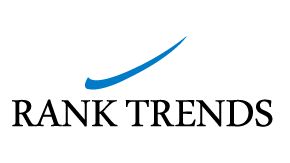What is web hosting and how does it work? When you first learn to make money online, you will come across some terms that will be unfamiliar to you. It is important to your success that you thoroughly understand what they mean and why they are important to your online business. In this article, I want to explain what is web hosting and why you need to have this service.
What is Web Hosting and How Does it Work?
Here is the clear explanation about what is web hosting and how does it work:
What is Web Hosting?
Well, web hosting is a service provided to the general public by companies who host or act as a middleman, the web pages of individuals or small and medium-sized businesses for a low rate. All the websites on the internet live on computers. This is where the files and all the content that goes to make up that website is stored. In order for us to be able to see that website, the computer it is on has to be hooked up to the internet. A web hosting service provides the web space and holds our files on their huge and powerful computers so that our visitors can see our content.
If we had the inclination and funds, we could host our own website on our own computers, but this is costly and complex. Most people, therefore, share the hosting provided by big companies so that they do not have to worry about the costs and other factors involved such as internet security, bandwidth, power, web software, and licensing requirements.
How Does Web Hosting Work?
The host acts as a gateway to the World Wide Web in order to have web pages made available globally and provides disk storage space on a server for use by the customer. The service is often accessed by uploading files using a browser interface or through FTP (File Transfer Protocol) a common way of uploading files to a server without processing. Files that are often uploaded are web page text, images, video, and databases.
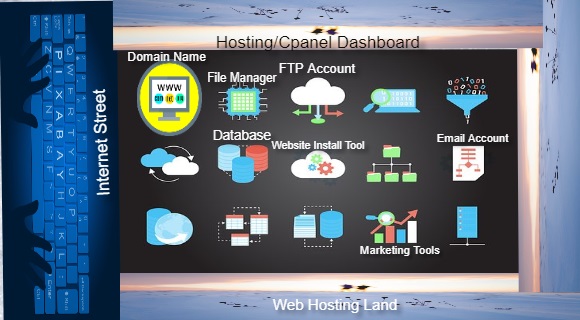
Depending on the type of service purchased, there can be a limit to the total number and size available for storage. Options that are offered by the host and enhance the user’s hosting productivity include web page development software, free e-mail boxes, and processing the registration and purchase of an Internet domain name. The prices of services vary greatly depending on the types of services required and the amount of disk space needed.
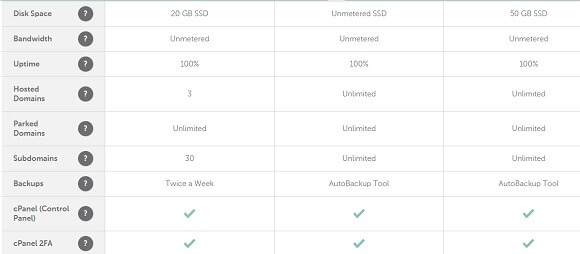
Personal web pages, which tend to be a single page, can be had free of charge, though some companies will use the free web page as a means of advertising. Other hosting sites will charge a minimal fee to keep the web page ad-free. Business web hosting will cost more, depending on the number of web pages to be published, the use of databases, application development platforms that allow more interactive customer experience, and whether the site will be used for the buying and selling of products through the Internet.
How will Web Hosting Service Help My Online Business?
Web hosting provides it facilitating for readers to see your website’s article when they write in your website or domain name on search box like Google. Yet, a Web hosting service achieves significantly more than that. It helps to keep your site online live- and running easily – all day, every day. This is particularly significant in the focused e-commerce or digital marketplace, where intruded on accessibility may make you lose sales as well as clients who will leave your webpage after a negative experience and possibly never returned.
As referenced before, most web hosting service provider expects clients to have their own space name. With a domain registration (for example www.yourwebsite.com) and email account given by your hosting provider, you can make email accounts with your domain name (for example, my domain name ranktrends.com and my email account [email protected]).
The utilization of FTP gives you a chance to transfer documents from your home or office PC to your web server. In the event that you construct your site utilizing your own HTML code, you can transfer the documents from your PC to the web server through FTP, enabling your site to be gotten to through the internet.
WordPress is a free CMS software that builds dynamic or business website. It is a helpful method to make and deal with a site. WordPress controls over 55{22818c00a7b750be185f543993226ee9eb13263a9c1755b8c3f40ee3c0c01c64} of the sites on the web. Most web hosting service company will reveal to you immediately if their arrangements are WordPress-good or not. The simple prerequisites for hosting your WordPress sites incorporate PHP 7 or upgrade; MySQL 5.6 or more.
Why You Need Web Hosting Service?
A website can be built on your own computer but if you want visitors to come and see it, you will need a web hosting service to which you will publish it. Publishing your website means allowing visitors to view it via the internet. Once you have chosen and registered a domain name, you will then need to make your choice of a hosting service. There are many that you can choose from. Try to use one that has been recommended by others as being reputable. After you have signed up for your new web hosting service account, you will receive an email welcoming you to their service. In this welcome email, you will find some important details.
These are your login details for your hosting service along with details of your name servers. You must save this email where you will be able to access it again as you will be needing those details often. After you’ve set up your hosting service it is time to change your name servers. We do this so that our domain is pointed towards our hosting service. This ensures that people who type in our domain name are directed to the right place where our website is housed online.
To change your name servers, log into your domain registrar, select the domain name and enter in your name servers that relate to your hosting account. So, as you can see, a hosting service is one of the tools you need when you learn to make money online and is responsible for making sure that your website is visible to people on the internet
A Beginners Guide of Web Hosting Service:
For all the new bees out there who have just recently been introduced to the world of web hosting service and are still struggling to understand heavy jargon of technical terms, here is an introductory guide that will help you get familiar with the technical terms and help you understand them with explanations presented in a most simplified manner. I will also give you an introduction to how all the hosting services, domain management, and websites work, in general. To start with the terms:
Domain:
A domain is an alphanumeric string, example google.com, that uniquely defines a particular location or site on the world wide web. Every domain is associated with an IP address, for example, 192.168.***.***. The IP address may be unique to the domain, or a shared one when a single shared server hosts multiple websites, each using the IP address of the shared server.
Domain registrar:
The company or web hosting service provider from which the public can buy the domains or register the domains like Namecheap, Godaddy or Hostgator. The user has to register with an open an account with the registrar after which they can buy the domains. Any domains bought are reflected in the user’s account. There are very many registrars and the domains can be transferred from one registrar to another. These registrars more often than not also provide the hosting services to provide a one-stop shop for the customers.
Website: The actual website with pages like home, contact, and others, that runs on a domain.

Hosting service:
The company or the organization providing the hosting services like Namecheap, GoDaddy, Hostgator and iPage.
Hosting:
A place where the website files and the database are kept or deployed. A website’s files may be at one hosting and the database may be on a second hosting but that is not an ideal situation and is rarely the case.
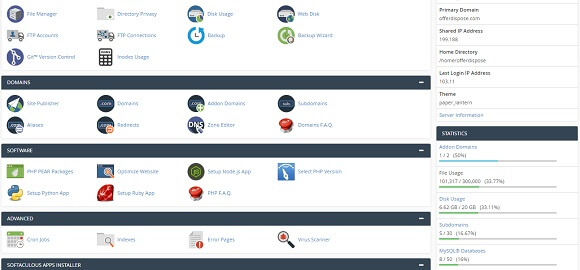
Hosting / Host server:
In more general terms a combination of the hardware and software on which the websites are put up and run. The hardware is defined broadly by the type of the processor, Data storage capacity, System RAM and the bandwidth available. The software includes the operating system like Linux or windows and the server running on it.
For Linux operating system generally, Apache server is used and windows based hosting servers use Windows NT, 200, 2003, etc. Hosting servers can be shared in which case space, bandwidth and computing power of the server are shared among many separate hosting accounts, each having one or more domains with websites running on them. The thing to be noted here is that the server is divided into hosting accounts and not websites, each of which can further contain many websites.
The other type is dedicated server where the customer is given the full control of a server with the option to create hosting accounts, domains, and websites in whichever manner desired, though in accordance with the various usage policies of the service provider.
Name servers:
Servers on the internet that helps resolve the request for a domain name (human understandable) to an IP address(numerical resource address).
Control panel:
With every hosting account comes a control panel that provides the user with various different tools like file management tools, domain management tools, statistical tools and a host of others. This is basically a software installed on the server itself that helps the clients to manage their hosting server accounts. There are different software used for the purpose and Plesk and Cpanel are the two most popular and widely used ones.
Ftp Client:
An FTP client is a software that takes parameters like the hostname, username, and password and provides access to the storage space on the server, to manage files and directories. These are generally available as installable programs and can connect to a variety of hosts with different types of protocols like FTP, SFTP though there are in-browser FTP services also available. Some of the hosting providers provide in-browser FTP clients along with file manager (the default area in the control panel to manage the files and directories on the account with a host of other options like managing files permissions etc).
How to Integrate Domain and Hosting:
We will now start with understanding how the websites are set up. There are two prerequisites to deploying/installing a website.
- Domain
- Hosting
First of user needs to buy a domain. Once this is done, the very first step is complete. Next, the user needs to have a web hosting where the files and the database (if required) are put up. The user can choose to buy these from the domain registrar itself which simplifies a few things. Once the hosting has also been bought and setup (by the registrar) ready to use, the files can be uploaded to the server using the file manager provided in the control panel or a file uploading client or FTP (File Transfer Protocol) client like FileZilla or CuteFTP.
- If the domain and hosting do not keep ready to use, log in your hosting account (we show how to do setup on Namecheap account) and go to domain list section and open it.
- After that click “manage button” and go to “nameservers” section.
- Then select “Namecheap Web Hosting DNS”.
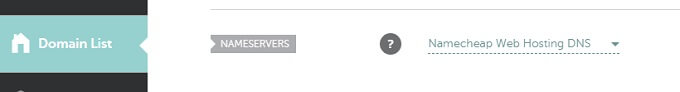
Every hosting account has one primary domain name which is the first domain name used with the hosting. All the files required to be displayed under this domain name must always be placed under the root/www/ public_html directory on the account.
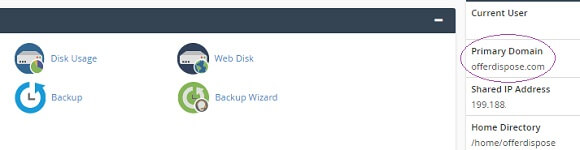
Addon Domain:
Any additional domains added are known as addon domains and the files for these are to be organized in separate, respective folders. In case the database is also required, this is set up by going through the concerned section in the control panel. Setting up the database is essentially a highly technical topic and is out of the scope of the general discussion here due to which we will not delve into it deep, here. After these, the website is ready to run on the domain.

Domain and Hosting Integration for Different Service Provider:
In case the domain has been brought from another service provider and the hosting from elsewhere there is an additional step required to set up a website. After the domain and hosting have been bought, the following additional steps are required:
A) User first needs to login to the domain registrar account (Namecheap) and set the name servers there to the ones provided by the hosting company.
- Go to your domain registrar account.
- Click “Domain List” navigation bar from the left side of the dashboard. Then click “Manage Button” of your domain
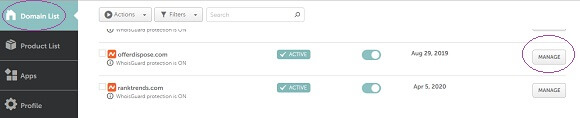
- Then go to the “Nameservers” and select “Custom DNS”

- After that put hosting nameservers DNS like “dns1.nameserver.com” and “dns2.nameserver.com“. This DNS nameserver will provide your hosting company from where you purchase.

- Then click save and wait to go to live.
B) The user then needs to login to the hosting account and add the domain there. Once done, the changes take anywhere between 12-48 hours to be propagated throughout the internet after which the website files can be uploaded, the database can be set up and the website goes online.
I hope that the readers find this article helpful. In the future, I will come up with more related and informative articles.
Type of Web Hosting Service:
There are different types of web hosting service for hosting your website on the internet. Therefore before purchase, it is important to understand what kind of hosting your website needs, your budget and what type of service offers the web hosting provider.
Hosting options available are:
- Shared Hosting
- VPS Hosting
- Dedicated Server Hosting
- WordPress Hosting
- Cloud Hosting
- Colocation Hosting
1) Shared Web Hosting:
There are several websites added every day to different servers around the world. Every company that decides to go online will have a lot of decisions to make. They may be looking for the most economical package that they can find so they are going to be looking at shared web hosting. This is going to give them a great opportunity to see what the whole process is and rent the space to have their website up and running so that customers have a new option. It does not matter whether or not the website is going to be used strictly for informative reasons or if it will be selling a product, there are many options that they will have.
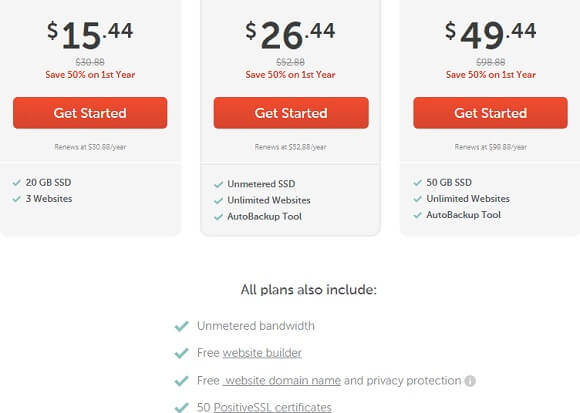
The price is going to be a factor sometimes. When this is the case, maintenance costs are also going to be an issue. Using a shared server, a lot of different places will share the same server so maintenance costs are going to be shared as well. This can greatly reduce the cost by a lot because every one of the companies that have space on there will be paying a certain percentage of it based on the amount of disk space that they are using.
When companies are sharing a space, it does not mean that they are going to be using the exact same space. They will not overlap on the server either. Every company is going to have a lot of different things and none of the information from one webpage is going to be leaked over into another. They will have their own spot that their webpage will be saved at. The maintenance is going to be performed regularly because nobody wants any security issues. Important information is going to be stored on these servers.
How does it work?
Many of them are going to have several email accounts as well. Every website can be set up according to how the company wants it. It is also going to have a different address than all of the others. Every company will be charged a fee to store the website and keep it up and running smoothly. Not all business owners are good at setting up their website so they need to have many different kinds of resources to help them. They may hire someone to design the website originally also. Just because a webpage is going to be stored in another spot does not mean that the owner of the company does not have access to it to make changes.
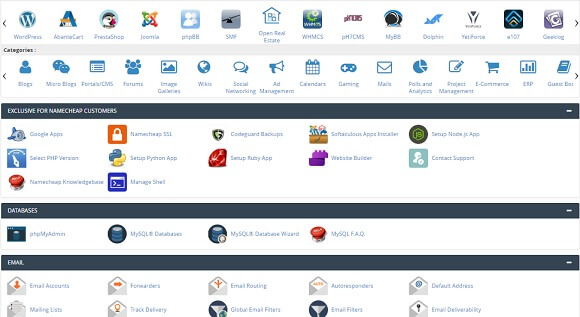
They will have just as much access to it as if it was stored on one of their own computers. There are many features, such as shopping carts, and other things that will be able to be added as well. There are limits as to what can be put on the webpage though. Every website will be different just like every web hosting company. There is going to be a lot of disk space for some companies that specialize in web hosting but not all of them are going to have an unlimited amount of space. If it is a popular place, they may have to turn some of their potential customers away. It is possible to expand but some businesses cannot handle a larger amount of customers so they stick with limited disk space.
Advantage and Disadvantage:
It is always important to be able to handle the workload that you have before you try adding more. There are a lot of different types of shared web hosting plans that are available. The plan that is available from one company is not going to be the same as another company has. There are many options and it will be important to consider each one before choosing one.
Pros:
- Cheapest price
- newbie friendly
- User-friendly hosting control panel
- No need technical knowledge
- Server maintenance work is done by hosting company
Cons:
- Can not control server configuration
2) Overview of VPS Hosting:
Web hosting has changed a lot over the past few years and the change has been immense that most online businesses are not quite sure how to make the most out of the hosting services. Many companies still use shared web hosting but today’s more advantageous hosting services is the VPS hosting. VPS means “virtual private server” in which the web host uses a local server which is located elsewhere. VPS hosting services can cater to the needs of individual clients and can offer the privacy obtained from a separate physical computer.
It can also be manipulated in order to run server software. There are several advantages of this type of hosting which makes it a preferred choice by many businesses today.
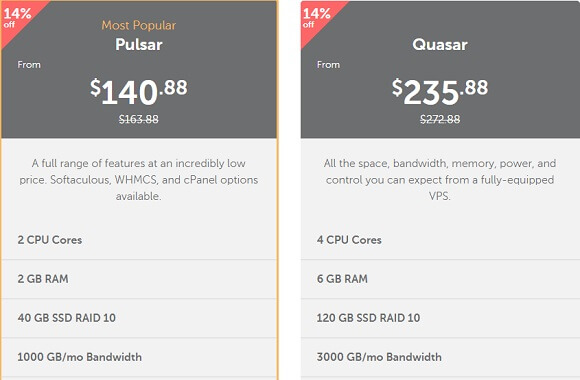
Advantages of VPS Hosting:
The first important advantage of choosing VPS hosting services is that you don’t need to bother maintaining your server since the owner of the server will play that role. Multiple virtual machines can be set up using a single server but these machines cannot interact with each other. What makes this server a private one is that you and the admin only have access to the server. VPS hosting services are also less costly to use compared to a dedicated hosting service.
You can also customize the features of the services so that you will only pay for the features that are needed by your business. With VPS hosting, you gain more control on your virtual server compared to shared services. You can use scripts that are otherwise allowed in shared hosting.
Should You Switch:
Many businesses prefer using VPS hosting because they have more control of their server compared to using shared services. Most customers switch to this type of hosting because of many reasons. First is that they are able to manage several websites. This ability falls short in shared services because there are limited options when it comes to managing and updating your website. If you want to engage in web hosting services, you can also find VPS hosting beneficial through reselling it.
In this type of hosting business, you can purchase a portion of the virtual servers and have the ability to host many web sites facilitated by control panels such as cPanel. Cost is also a factor why there are many people switching to virtual private hosting, in fact, it is one of the most important factors people consider when choosing a web hosting service.
VPS hosting packages come in fairly cost but little high and you can get excellent features for security, control, and website performance. Dedicated hosting servers offer the ultimate privacy for your data, but can burn your pocket. However, virtual private server hosting offers the right level of security, excellent performance and total control of server for a lesser price.
Pros:
- Good network performance
- You gain more control on your virtual server
- Multiple virtual machines can be set up using a single server for you
- No one can not interact with your server
Cons:
- Highly cost than shared hosting
- Technical skill must need
- Server maintenance knowledge must need
3) Dedicated Server:
If you do not like to share facilities with other people because of various reasons such as privacy, security, more space to do your activities and hold more of your items and do more of your tasks faster due to the fact that you are not sharing, then you are a company that will surely identify with owning a dedicated server hosting service on the web.
So what, you may ask is a dedicated server web hosting?
It is an internet hosting service which enables the user to lease a whole server with no one else using the resources therein for their activities. These resources include time, memory, hardware, and operating system. Having a dedicated server hosting enables the owner to be more flexible and so much more than people who are on shared hosting or Virtual Private Server or VPS.
If the time has arrived for your business to select a dedicated server, the process need not be a difficult or stressful one. The first thing that you need to do when making this decision is to determine exactly what you need from the dedicated hosting server that you choose. There are three primary areas that you need to consider when choosing a dedicated server, including:
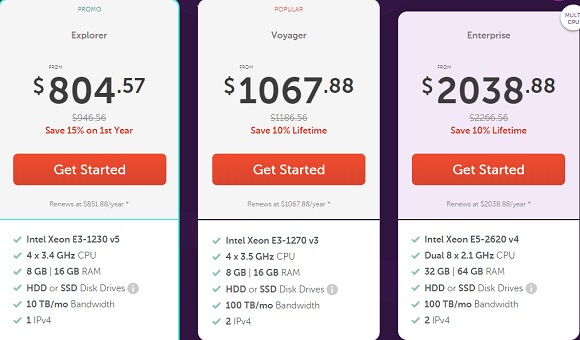
Business Requirements:
This can actually refer to a multitude of different considerations. This includes the number of visitors that you expect if the sites that are hosted on the dedicated hosting server are mission-critical for your business, etc. Prior to making a decision, consider the following services and features of the dedicated server: While this is not a comprehensive list, you should ensure that you know exactly what is offered by a dedicated hosting server, prior to making a final decision.
Configuration Requirements:
The number of things to consider when it comes to the configuration of the dedicated server is finite. This means that you know the exact specifications for the configuration of the hosting server you need and the one you choose.
Your Hosting Budget:
It should be common knowledge that you need to ensure that you can realistically afford what you need from your dedicated web server. Keep in mind, you get what you pay for, but knowing your budget will allow you to determine if the features and services that you can afford will provide the services that your business needs. When it comes to the setup of a dedicated server, there are seven major areas of expense, including:
Pros:
- You gain full control on your server configuration
- Highly secure
- Complete individual servers, no one can interact with this.
Cons:
- Expensive
- Need all technical skill
- Need all maintenance knowledge
4) Cloud Hosting:
High computer storage and processing speeds are the requirements of the current internet crazy world. Everything that humans want is available through the internet and everyone from individuals to business provider’s use hosting services. The real deal lies in choosing the right type of service that will take you towards your goal. The cloud hosting services are in great demand as they have advantages over their counterparts and are available at affordable rates. The concept is based on the logic that works like electricity grid where computers share the services to achieve coherence.
It is unlike managed hosting where the users get a dedicated piece of hardware that is in full control of the user. The user can manage the hardware and software like upgrades and a choice of operating systems. This gives complete control over the network and the users can monitor the entire network from one place.
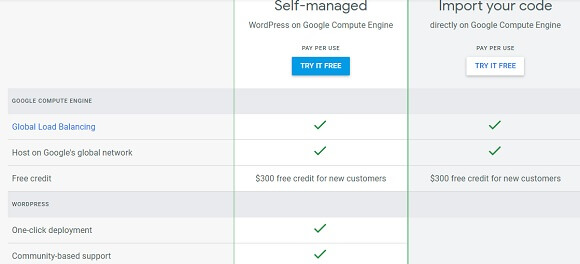
Difference Between Cloud Hosting and Regular Hosting:
Dedicated servers are used in case of such hosting and they are available on a rental basis with high-end technical support. Such options are ideal for Information Technology service providers where the requirements are high and the business are based on the internet and networking. This is unlike the cloud hosting concept where the users can rent storage and application support over a sharing medium like the internet. In short, if a user goes for cloud hosting he gets full support for hardware, software, storage, applications, network connectivity and other services that are shared using a cloud concept. The computers in the cloud are connected using a real-time communication network as it works on the concept of distributed computing.
Apart from this, the users can also make use of colocation services which are ideal for businesses having a large workforce that has to share storage, software, and applications. It involves a low budget and it is like a data center where clients can rent equipment, bandwidth, and space. In the case of colocation managed to host high-end technical support is provided and the cost involved is also low.
Advantage:
There are many service providers that offer these services but it is important to find one that offers them at lower rates. This helps the business in achieving growth and maximizing the profits. The service providers also understand this demand and try to incorporate the latest features so that the customers get additional benefits at the same price. In the case of cloud hosting you must look for firms that provide hybrid hosting options as they are the latest addition and have greater reliability. The processing speeds are also faster and the backup services make sure that the network is always up and running.
Another major benefit of this concept is that the resources are dynamically allocated. This makes sure that the demands are properly served and the user gets preference depending on the requirement. There are firms that deal with all the hosting options available. They list their services through online portals and the users can request for an instant quote through the website. A toll-free number is also provided for personalized assistance.
Pros:
- No effect on your website after server failures
- You can pay only what you use for
- No downtimes
- Allocates resources on demand
- More scalable than a VPS
Cons:
- Most expensive
- Root access may be not accessible
5) WordPress Hosting:
WordPress figured out how to host is a most loved alternative for some website admins online all things considered. Its vigorous highlights and regularly developing network, settle on it the principal decision among numerous clients.
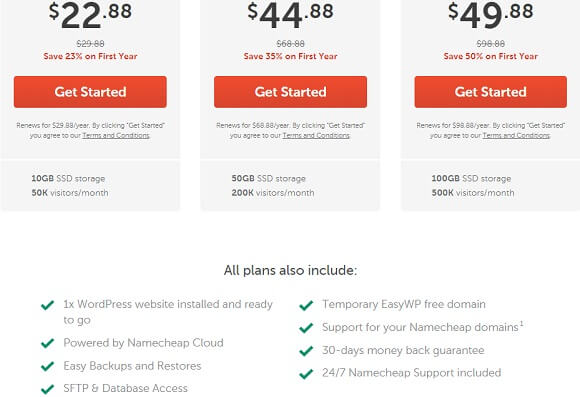
The main thing that is striking for some WordPress clients is the speed at which the sites or web journals load. Webpage stacking times have an immediate relationship with the conversion of new readers, with insights showing that slow webpage misses out on customers who might have purchased their items or service if the website was quicker. Overseen WordPress facilitating more often than not have fewer site enabling destinations to stack quick. To keep the site, oversaw WordPress services utilize CDN.
The speed a site takes to load is significant in light of the fact that it straightforwardly impacts the internet searcher rankings and furthermore consumer loyalty and maintenance. CDN has a predominant method for guaranteeing that substance loads quick notwithstanding the area it is gotten to from by utilization of best in class reserve techniques. With shorter stacking times, web content, as a rule, sees a higher rate of transformations, increment consequently client traffic, better informal exchange for your image. CDN is likewise worked to scale and to deal with modern digital assaults.
Advantage
The WordPress stage naturally refreshes customer establishments at whatever point there is another form of the product. This implies clients don’t have to refresh their WordPress center and its topics and modules, as these are done naturally on the platform. Providers of oversaw WordPress facilitating guarantee that their customers get better nonstop specialized help than guarantee that issues are settled quicker. Since the specialized group centers around oversaw WordPress facilitating alone, it is conceivable to profit by the abundance of learning to run an incredible web arrangement.
WordPress facilitating ensures 99.9{22818c00a7b750be185f543993226ee9eb13263a9c1755b8c3f40ee3c0c01c64} uptime with no unscheduled personal times. The adaptability in scaling enables clients to profit by boundless extra room notwithstanding when the capacity assets run low at pinnacle times.
6) Colocation Hosting:
A good IT infrastructure is one of the main requirements in order to be successful in keeping your business running. For the sake of communication, data storage and access to internet resources, every business enterprise running today has to rely heavily on a good IT department and relevant infrastructure. If you are a business owner, then you are lucky to be running your business in the 21st Century since now, unlike back in the days where you would be forced to invest heavily in hardware and space, you can simply opt for Collocation Hosting which is one of the modern alternatives to running an inexpensive IT infrastructure.
This is a new technology whereby as a business owner, you get to access your server remotely on a different location and not within your business premises. This is done through an arrangement with the firm offering colocation hosting services. In this arrangement, you get to rent space for your server and have it run on a rack mount located at a different place to your workplace. The only difference is that you have to access it through a broadband internet connection and not within your business’ internal network. With such an arrangement, your firm cuts down on costs since colocation pricing is much cheaper as compared to having the entire machine located within your business premises.
Advantage:
Through such an arrangement, your business gets to enjoy access to the server under colocation hosting at very high speeds over a high-speed broadband connection. Your server is mounted on a rack mount with other servers and is provided with proper security such as caged cabinets upon request. Colocation pricing is based on the space occupied by the server and the cost of the internet connection. The power and the connections to your server are managed by the company offering the colocation services. The pricing also changes with the selected speed of internet connection.
Under colocation services, you, as the owner of the server, continue to have exclusive control of it whereby you are at liberty to upgrade the software and hardware whenever you feel the need to do so. Some of the advantages of such collocation services are that although the server is not located within your premise, you get to run it just like dedicated servers are run. This means that you get to use it exclusively despite being mounted on a rack surrounded by other servers, no information can be passed from your server to another. Leaving crucial data secure at all times.
Some of the advantages of colocation servers are increased security and protection against risks such as fires. Your server is run under the watchful eye of experts who offer system maintenance upon an agreement. Should your business premise experience a blackout, your server will continue to remain running since it enjoys an independent internet and power connection. Such an arrangement is equally advantageous when your business does not have a permanent location since you are at liberty to relocated without disrupting your server hence your website remains running at all times.
Different Types Of Servers Available In The Market Today:
A server in the non-technical language is a computer system that conducts or hosts several computer services in order to ensure that computers in a network or the internet can communicate in turn making two or more people on different computers communicate effectively. There are several types of servers and they are classified depending on the kind of work they do, they are
a) Proxy Servers:
These servers are normally found between a web browser and another server normally outside of the room normally on the internet where it filters and helps to fulfill the requests or queries of the initiator as well as sharing connections. It acts as a gateway by receiving requests and relaying them to the other server by simplifying it such that the other server works in the least time, therefore, improving the performance of the server. For example, kproxy.com
b) Web Servers:
A web server is a server that enables all the data in a website to be received by a browser. It does this by communicating to a disk that has the specific data the client is looking for; getting this information from a disk to a web page can not be done without this kind of server. This transfer is made possible by the use of programs called protocols; in this case the protocol is responsible is the hypertext transfer protocol.
c) Real-time Servers:
These servers are the servers that make chatting possible; they enable the relay of data at the touch of a button. They are also responsible for services such as instant messaging and they have the capacity to carry many such messages or chats at the same time and deliver them on time, instantly. Real-time servers are constantly at work and have been employed by many mobile applications as well as computer and internet programs.
d) File Transfer Protocol Servers:
FTP is probably the oldest protocol in the internet world, it is the protocol that enables the secure transfer of files across the internet from one webpage to another, one email to another, and the like. It is such protocols that led to the design and coding of protocols such as HTTP and languages such as HTML and XHTML.
e) Open Source Servers:
Open source servers embrace the freedom of all other open-source software and are a critical part in enabling the exchange of data in all information technology infrastructures but are dominantly found in open-source operating systems such as Apache and Linux.
f) Cloud servers:
These servers are the newest in the market and boast the ability to do many tasks including supervision of other servers and storing data. They are virtual and therefore found on the web and help, to keep the integrity of online data for most websites now because they save space and money.
Why a Good Domain Hosting Company?
The main factor that comes to mind while picking a hosting service provider is that any domain hosting company should be totally reliable. Power outage is an exceptionally normal factor nowadays, yet with good organizations, these power cut issues are decreased to a minimum. These organizations ensure that once the framework goes down, then, at that point, your site doesn’t suffer, because a backup system comes into place.
Uptime:
With these organizations, the duration of these cuts is additionally minimal alongside their frequency. Hence, an extremely basic element that any business needs to check from a web hosting service supplier is server uptime. Check with the organization about its uptime and don’t recruit it unless and until it is 99.9{22818c00a7b750be185f543993226ee9eb13263a9c1755b8c3f40ee3c0c01c64} because that is the business-standard. Just with this figure, you can be guaranteed that your site can be reached by the clients at whatever point they need whenever of the day.
Backup:
Then, at that point, again you should see that the backup systems are totally set up. Specialized faculty can make a ton of effect on any site proprietor because these people can ensure that the defective hard disks are restored and replaced at the earliest opportunity. Indeed, even the data lost on a site because of the server crashing can be clearly supplanted with the help of a backup system.
Secure:
With the overall issue of computer viruses, one more desired quality of website service providers that goes to the front line is the security of the site. There is also the feared issue of spam which can undoubtedly take every one of the client’s secret information from a site. In this way, your domain hosting service supplier should have well-designed technical plans and systems set up to effectively resolve these issues.
Disk Space:
It is pivotal that you enlist the right type of website hosting service provider with a lot of disk space. There is a lot of difference between the existing disk space capacity and the usable disk space. In the event that a domain hosting service provider has a large number of sites that have loads of traffics consistently, then, at that point, definitely the usable disk space would be much lower.
Specialists on website hosting services can let you know that when conversing with a domain hosting service it is worth asking only about the available capacity, which includes the number of shared websites. Sometimes the website hosting company can’t give the ideal performance to the client as most of the time, the disk space is shared among a large number of clients.
Every one of the standards that are recorded above can help you in restricting your decision to those organizations which can fulfill your necessities as a website owner.
Is Your Web Host Damaging Your Search Engine Rankings?
Troubled IP Addresses
Let’s assume you have a website and no matter how hard you try, you just can’t seem to get a decent spot in the search engines. You have performed all the recommended SEO techniques yet have a difficult time finding your site in the search engine by typing in the URL, let alone the keywords you targeted. It can be a very frustrating ordeal but have you considered that your web host may have something to do with it? If not, you should know that your provider may have you set up on a platform where the server’s IP address has either been blacklisted or banned.
When an irresponsible web hosting provider allows its customers to employ unethical search engine optimization strategies, many search engines will block, blacklist or ban that IP address. One of the most common reasons this happens is the use of tactics that qualify as spam.
However, this is not always the customers’ fault. For example, some customers are attacked by hackers who use email forms on their sites for spamming purposes. At the same time, regardless of who is to blame, the server is still labeled troubled and unfortunately, your search engine rankings may suffer because of it.
Claiming Responsibility:
While you might feel as if you are in a no-win situation, there are few things that can be done to stop these instances from occurring. This includes limiting the use of email forms and setting limitations on the number of emails that can be sent. On the other side of the spectrum, your host could also keep you educated on which techniques should or should not be used in an SEO campaign.
A good hosting provider should have no problems teaching you the ins and outs of how to appease the search engines. Maintaining SEO friendliness is a responsibility that lies on both the customer and the hosting company. It is up to the web host to set the standards while it is the customer’s job to abide by them. Because there are so many providers on the market, finding one that is responsible in this regard can be a challenge. Your best bet would be to check out some hosting reviews and not only keep your eyes peeled for price and features, but also search engine tools and policies that will aid in your efforts.
There is a lot to be learned from hosting reviews because if an overwhelming number of customers are complaining and don’t appear happy, it could be an indication that you need to take your search elsewhere. SEO offers obvious advantages but without the right hosting solution, you will hinder your chances of ranking well before even optimizing your site.
Site Uptime Calculation:
Uptime is determined dependent on the number of hours that your hosting server is accessible during a given timeframe.
Here’s the way uptime is calculated:
Total hours a site is accessibly divided by the total hours per year multiplied by 100.
For example, uptime = (Total accessible hour/total hours every year) x 100
We should investigate a precedent. We realize that there are 365 days out of every year so as far as hours. So 365×24 = 8760 hours.
As well as suppose your website was down for 3 hours in a year. that means, your website uptime 8757 (8760-3) in hours.
At that point, the figuring would be: (8757/8760) x 100 = 99.97{22818c00a7b750be185f543993226ee9eb13263a9c1755b8c3f40ee3c0c01c64}
Elements that Affect Your Website Uptime:
There is a various reason that affects your website uptime including:
- Power supply outage
- Security issue
- Hardware crash
- wrong setup
- Backup disk corruption
- Human Mistake
Web Hosting for Improving Business
Web hosting is a type of Internet hosting process that allows people and firms to make their portal easily accessible. The space on the server can either be leased or bought by the user or person as per their convenience. This allows the owners to give better amenities that their patrons look for. Web hosting is able to run sites that feature general information, images, audio files, videos, and many other daily used applications.
The exposure that the individual’s portal gets through it is enormous. People from all around the world can draw information on the ideas and the items that are available. The basic purpose of using it is that the users can get a proper amount of server space on which they can easily store the various files and applications. There are various benefits that users can have with it. Some of them are below:
1. Valuable Disk Space:
Websites need regular updates. Each new feature needs adequate exposure. For that people need disk space which allows them to upload and save the codes and files that collectively make the portal. Bandwidth is also essential as it enables them to handle many visitors through web traffic. Individuals can easily find information on the type of people who are accessing their portal and for how long they are doing it. These details are often used to improve the business functionalities which results in success in the end.
2. Creating Email Accounts:
This is a unique benefit that owners can enjoy. It allows them to create variable e-mail accounts. It enhances user reliability and shows pure professionalism in the working of the portal. An e-mail account is also helpful while communicating. Generally, when an individual communicates with his potential user via his own account, there are chances that the questions of credibility might be raised. However, if the same is achievable via the website’s address, the chances of questioning credibility are drastically minimized and in some cases, they do not arise.
3. A Reliable Database:
It is the best way of creating a reliable database which is simply important for the businesses. There are various features that people can avail to their benefit through it. Moreover, they can add exciting new features or applications with the help of internet hosting process from various e-commerce shopping gateways, forums, communities, and chat panels. These are easily used for communicating with their habitué in a better way and keeping a track on the number of views the portal receives.
4. Good for Business:
The various functions of web hosting are usually focused on improving business. A well-functioning server brings the success of the portal which results in profit for the business. However, there are chances that it might crash down or slow down due to various reasons. If this happens, it surely affects visitors. They can face difficulty while viewing the page. However, with effective web hosting, people need not worry about it. It takes care of unmanageable process by providing great server quality through a host of the backup server.
Getting a Great Web Hosting Plan to Keep Your Website Alive and Kicking.
If you happen to be a regular surfer on the web, you definitely have been wondering as to when and how you can have your very own website or blog. These days, finding a free website or blog is not all that difficult. By obtaining one of these literally hundreds of free offers, you can have your blog or website up and running. But, as always, every free offer comes with a string attached.
Most of the free website offers do not allow to have your desired name (like mydesiredsite.com). Instead, they will allow you to have a website named after their own domain name (like yourname.theirname.com). In the case of blogs, when it comes to popular free blogging platforms like Blogger or WordPress, you have the same thing.
So, how can you have a ‘yourname.com’ type website?
The answer is pretty simple. You have to buy a domain name and host the same at some hosting company. You may separately buy them (domain name and hosting) or buy them from the same provider. Interestingly, many web hosting services offer a domain name for free when you buy any of their packages.
The next question one might ask is, how to choose from hundreds of web hosts available on the Internet? This is where one has to do some bit of homework. The homework is similar to a real estate due diligence, since web hosting too, deals with real estate in Cyberspace. Whenever you decide to set up your own website, analyze the offers carefully. A detailed study of the following may help:
- Does the host offer a domain name by default? If they do, you don’t need to buy the domain name from a different service.
- You need to see if the provider offers a 100 {22818c00a7b750be185f543993226ee9eb13263a9c1755b8c3f40ee3c0c01c64} uptime guarantee.
- What servers are being used and the data backup arrangement.
- Does the host have a website builder?
- This will assist you in building up your website without going through the hassle of learning HTML etc.
- Pre-installed scripts like WordPress, Joomla! etc. can be of great help if you are trying to have a blog instead of a website.
- Look for the amount of hosted web space and bandwidth limitation as well.
- This will decide your website’s quality and traffic.
- Features like multiple e-mail account and multiple domain name hosting is also an added advantage from the hosts.
- How much does it cost –monthly and annually? Is there any discount? Answers to these questions will save money.
- If you are satisfied with all the points I mentioned above, you can go ahead with the package. You can get most of the required features of an ideal web host in Marble Host. You can give it a try.
Top 3 Web Hosting Service Providers:
The beauty of having a web hosting server is the convenience and reliability that comes with it. With the server in your possession, you are able to do all the data back up and provision you need to at your own time with your own workforce. Sensitive data is in the right hands at all times because you can issue the data clearance classes where only people of a certain rank can view specific data and so on.
Sometimes you or your organization might not be in a place to buy your own server owing to their expensive prices. If you are in search of web hosting service, the following are the top providers and you might want to consider:
Namecheap:
This company came into the business in 2002 and gained a reputation of offering the most trustworthy dedicated servers to date; they boast a customer base of close to seven million clients and growing. They offer different packages depending on the clients’ specification; however, their most popular is their unlimited server that offers services for a small fee of about two hundred dollars every month, this coupled with extended security, speed and assured uptime for your data makes them number one. They are the best-known providers for business hosting due to their affordable dedicated servers.
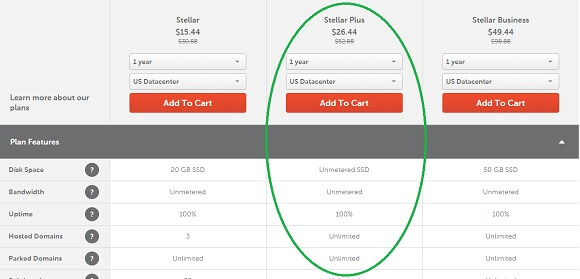
- 50{22818c00a7b750be185f543993226ee9eb13263a9c1755b8c3f40ee3c0c01c64} discount for the first year
- 100{22818c00a7b750be185f543993226ee9eb13263a9c1755b8c3f40ee3c0c01c64} uptime
- 100{22818c00a7b750be185f543993226ee9eb13263a9c1755b8c3f40ee3c0c01c64} satisfaction customer support
- 24/7 customer support
- Unlimited disk space and bandwidth
- Free domain for 1 year
- 50 positive SSL certificates
- Unlimited domain hosting support
- Control panel (Cpanel) accessible
- Cheapest price
- 30 days money back guarantee
- Free whose guard
- Auto backup
- Highly secure
Cons:
- Still, I did not find any disadvantage.
iPage:
They offer server services to businesses for their data back up and organizational management, to people for their personal data and for reseller purposes. Their flexibility between operating systems is their major upside, they are able to configure Linux and Windows Operating Systems for you without any problems to make sure that as a client you are satisfied; talk about knowing what business is all about.
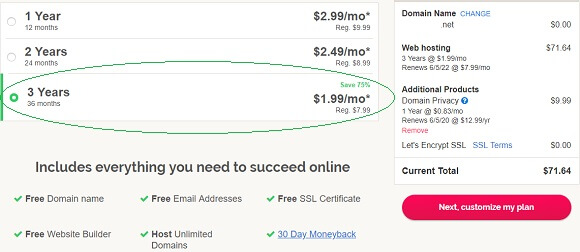
Prons:
- 99.9{22818c00a7b750be185f543993226ee9eb13263a9c1755b8c3f40ee3c0c01c64} uptime
- 99{22818c00a7b750be185f543993226ee9eb13263a9c1755b8c3f40ee3c0c01c64} of customer support satisfaction
- 24/7 customer support
- Unlimited disk space and bandwidth
- Free domain for 1 year
- Unlimited domain hosting support
- Free SSL for 1 year
- Cheapest price
Cons:
You can access Vdeck instead of cPanel
Godday:
They are the oldest service provider in the market, having established their business since 1997, and they have a reputation for fast speeds and guaranteed support for their clients. They boast of having the best management for server hosting in the market, possibly better than the rest in the market. Because of their experience in the market, they are able to customize your server to your desired settings to fit your business.
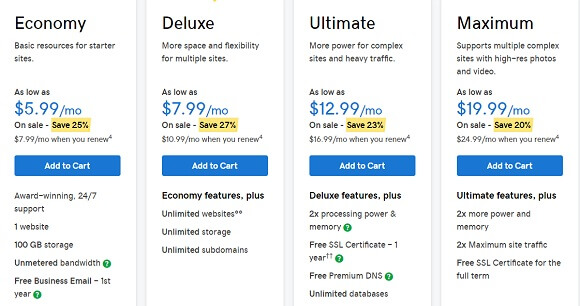
• 99.9{22818c00a7b750be185f543993226ee9eb13263a9c1755b8c3f40ee3c0c01c64} uptime
• 45 days money back guarantee
• Unlimited disk space and bandwidth but price little high
• High-security with DDoS protection
Cons:
• Customer support is not good
• Price increase at renewal
What is Reseller Hosting?
To have a website, you need web space on a server. A web host provides this space so you are the proud owner of active online real estate. But what is a reseller hosting and how can it mean profits for you? As an online entrepreneur, you realize Internet businesses are constantly opening, growing and changing. A reseller is a person who sells web space on someone else’s server.
In essence, you are a middle person. You simply create your own website to offer web hosting services. Clients can get a domain name and start websites on your hosting service. You are not responsible for maintaining servers because you are reselling web hosting services. As a reseller, you appreciate profits without having to deal with the detailed technical issues.
Hosting resellers can sign up as an Enom reseller to receive domain registrations at a discounted price. You can then offer domain registrations to your own customers through a master billing system or by creating your own domain registration turnkey website.
So how can you begin your own reseller hosting business?
- Select an easy-to-use platform and control panel for your hosting accounts.
- Choose a reliable web hosting company with outstanding support for your reseller account.
- Set up your own hosting plan and determine the prices you want to charge based on the services you offer and the prices charged by the competition.
- Create a business website with a navigable design featuring your new web hosting enterprise.
- Make sure your website is ready for business with a merchant account, payment gateway and SSL certificate for complete security.
- Set up customer service options such as a help desk.
- Set up a billing system.
- Create a welcome email
- Advertise your new reseller hosting business so you can make profits. The reseller hosting business is one of the hottest, most profitable industries on the Internet today.
Conclusion:
It is essential for every firm to have good web hosting facilities. While every agency needs to choose a good service provider, it is even more essential for e-commerce firms to choose professional assistance in this regard. This is because their entire business model depends on the quality and smooth running of their web. If the site was to break down at any given point of time, then it could be bad for business.
There are many web hosting firms in the market. It can get quite confusing for many people to find the best one. They have to make comparisons between all the firms and choose one that suits their needs. They also need to look carefully as to which firm is offering a specific feature. So what are the qualities that users need to look for when they are trying to find a good service provider for web hosting?
Therefore for choosing the right web hosting service, first you should understand what is web hosting and how does it work.